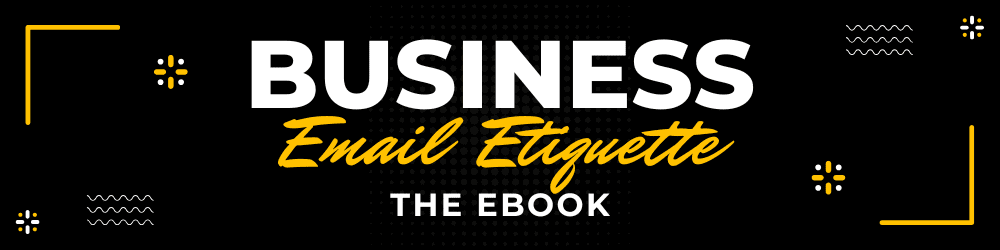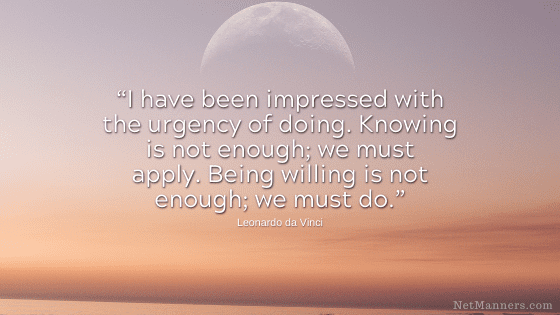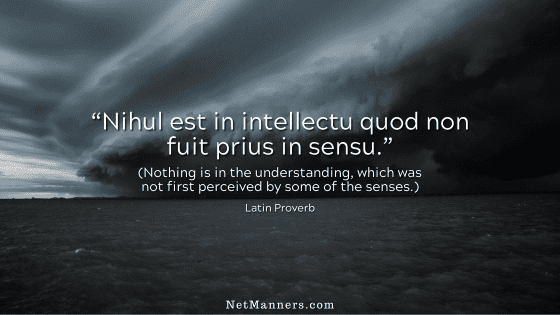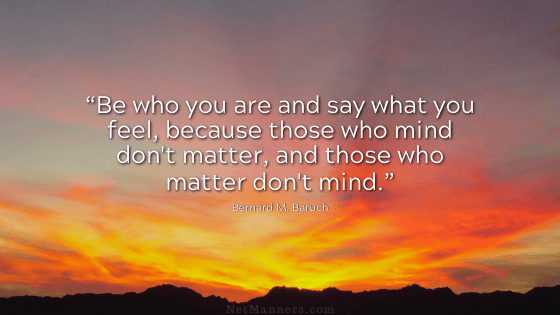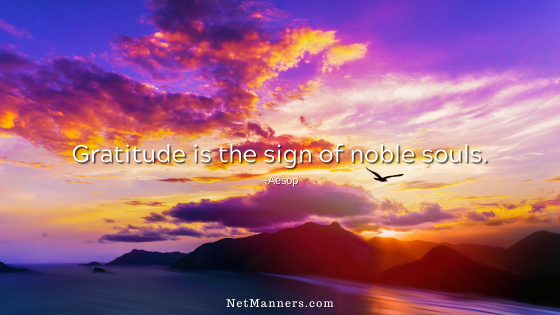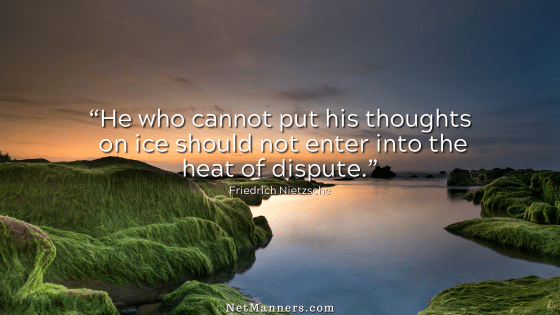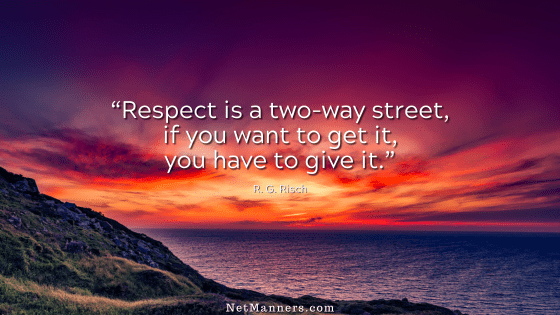Proper Use of Reply to All
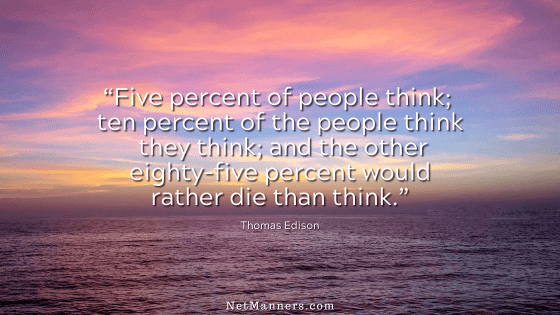
That ‘Reply to All’ button can be a real troublemaker. Especially considering that in general, hitting Reply to All is not always the best choice.
I get email inquiries from those upset when Reply to All is used. “Why do they email my contacts with their response”? Could it be you added a long list of email addresses in the To field? By doing that you are almost inviting all those names be part of the conversation.
This is one of the things that you have the contol to control. You can’t list a bunch of folks in the To: field then blame someone who hits Reply to All and All gets their response. The remedy is to not do so if you are not okay with all of them receiving a Reply to All response.
PRO TIP:
Don’t want folks to “Reply to All”?
Put all the recipient emails in the BCc instead.
Take Control of Reply to All
If you send emails to a bunch of people and include their names visibly in the ‘To’ or ‘Cc’ field, prepare for the responses. It is common for those who receive your message to view it as an invitation to communicate or discuss with all included (while some may not appreciate that aspect.) Here’s an article covering reply expectations based on the field used.
There are times you want to have a conversation thread amongst a group of folks. That’s when listing the addresses in the To: field so everyone can Reply to All can be benefitial. But that can get out of control fast. So be prepared to manage the conversation so everyone remains in the loop.
The thing is, we cannot control how others use their email program. But we can avoid facilitating specific actions.
Does “All” need to know?
We all communicate with those who liberally use the To and Cc fields, which can lead to Reply to All becoming a real PIA. Contacts that genuinely feel “all” should see every word they type even though that may not be the case. They hit that Reply to All button without thought sometimes creating unnecessary email volume.
They don’t consider whether their comments will be sent to those who may not matter. In some cases, they actually want to showboat, virtue signal, or feel part of a conversation.
As the sender, you can very easily inhibit the use of Reply to All. All you have to do is use BCc:. If you don’t know where the BCc is, find out. In most cases, there is no reason or excuse to include all your contact addresses visibly in the To: field, particularly if everyone does not know each other.
PRO TIP:
Put your name/email in the To field and all your other contacts in the BCc: field. With this approach, you do not expose a single email address.
Another, more personal option is to send separate emails to your contacts. While that takes a little extra effort, that’s better than exposing their addresses to those they don’t know.
Then again, if your message isn’t worth any of these efforts, maybe the email is not worth sending? Something to think about.
“All” May Not Care
You want to use Reply to All when you are confident that “all” will be interested in the content of your response or need to be aware of what your reply contains. Not because you think so, but because you know so.
Because there is a list of names is in the To: or Cc: field does not indicate that the recipient will be interested in your reply or commentary. Especially one-word replies. They probably won’t.
One-word responses, such as “Thanks” or “Okay,” do not warrant using Reply to All. For simple responses such as these, reply only to the sender to acknowledge their email.
Ulterior Motives and Emotions
One thing you want to avoid is using Reply to All to CYA, e-tattle, scold, correct, or send nasty comments back to the sender to shame them publicly. (Even if it is to point out that you do not appreciate your email being exposed to strangers.)
Keep replies of this type between you and the sender. There is no need to embarrass or get on your soap box in front of a bunch of folks to whom the comments do not apply.
By communicating this way, especially when upset, you reflect that you are no better than the person you just criticized by doing so in front of their contacts. Therefore, it is always best to show a little decorum and only reply to the sender if you are not happy with the content of the email.
PRO TIP:
Before replying, permanently remove the email addresses in the To: and Cc: fields to which your comments do not apply.
Easily Avoid Reply to All Abuse and Misunderstandings
- Senders: If you don’t want the recipients of your email to use ‘Reply to All,’ use the Bcc: field so email addresses are omitted if ‘Reply to All’ is clicked.
- Recipients: Do not reply to all if you do not know “all.” Reply to the sender only.
Sender or recipient, use your best judgment about what everyone needs or wants to know. Senders who are unsure should use the Bcc. Recipients who are not sure should only reply to the sender. Easy peasy.