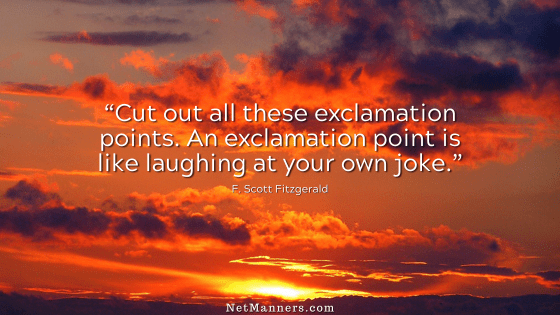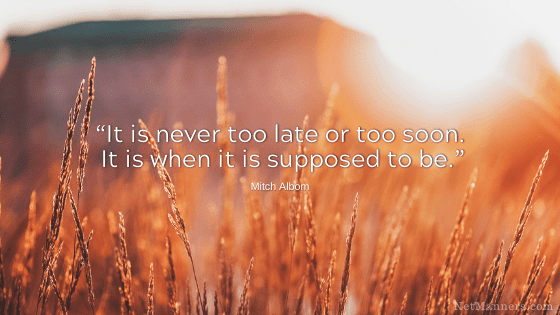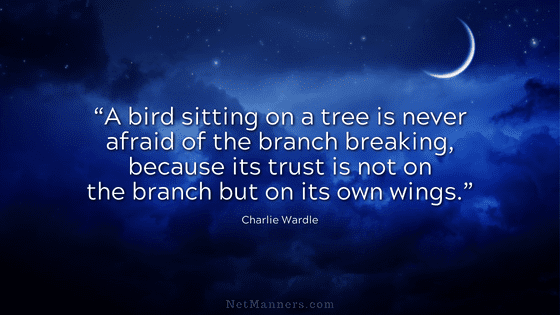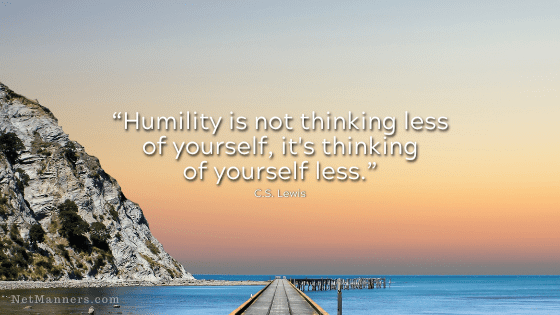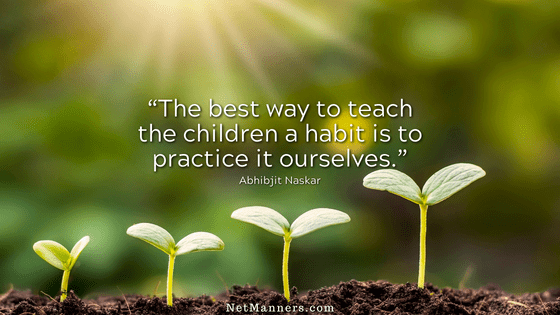How to Deal with Spam: 6 Simple Tips
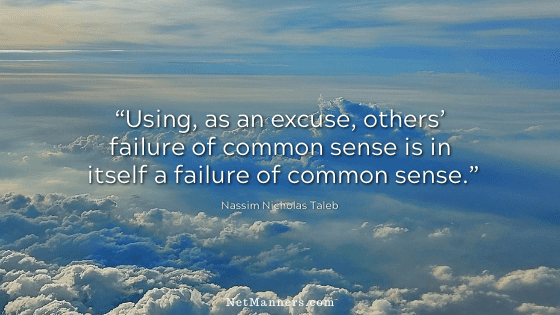
I get asked for suggestions to minimize the amount of spam that lands in our inboxes. Well, that train has left the station. But there are a few steps you can take and keep in mind to try and keep all that junk in check.
Tips to Minimize Email Spam
Offensive junk mail, particularly that of an adult nature or on topics that we are really, really not interested in, is downright annoying. So, unfortunately, we are forced to deal with Spam – whether we like it or not. And for the record – we don’t like it, right?
The good news is that you can take steps to minimize your exposure to these types of emails. Some tweaks to your email software with additional knowledge can go a long way.
Put Email Filters to Work
Get to know how to use your email program’s filter features. Search your email software help section for filters or “rules.”
You can set filters based on variables in the To, From, Subject, and text within the body of an email in your email software. By learning how to use your program’s filtering options, you can minimize exposure to these emails. For example, you can direct spam to go right to trash by filtering based on specific offensive terms.
Set up email filters for the terms you find offensive or topics you have no interest in. This will direct those emails right to your trash — on the download. Use variations of these terms, including lower and upper case combinations of the topics you do not want to see.
Remove Visible Email Addresses From Your Website
It is not recommended that you have a visible and clickable email address on every page of your website. This goes for either personal or business sites. Spammers have sophisticated software that farms any email address on a website by looking for the code that produces email links.
If you must display your email address, use ASCII coding to deter these efforts. You replace all the characters within your email address with the alternative ASCII character. This will help to hinder your email from getting farmed by bots. Here is an essential resource for ASCII codes.
Farming software is running 24/7, scanning every computer file online that it runs across and collecting these email addresses to sell mailing lists. Again, nothing illegal going on here – it may be unethical and not unlawful.
Site owners who buy these lists are not wise and are shooting in the dark. These types of lists do not ensure their email is received by those who have a genuine interest in what they have to offer. It’s like throwing a bunch of stuff up against the wall to see what sticks. That’s not smart business, is it?
Even for personal sites, the best option is to remove the clickable email addresses from every page and point visitors to a contact form. All kinds of sites offer free form scripts that are easy to use for a novice, and most hosting companies also support this kind of script. If you use WordPress, there are a bunch of form plugins that take the coding aspect off the table.
No need to panic!
Some are concerned that site visitors won’t contact them if they remove those links. This is not based on facts or patterns or my experience in the 27+ years of being an online consultant.
A clickable email link is an opportunity lost when it comes to a business site. You want to get information such as contact name, email, phone, etc. Asking a few short questions so that you can adequately respond is not a bad idea either!
Why encourage potential site visitors who would not contact you simply because they have to provide some basic information? In my experience, these contacts coincidentally tend not to be those you can turn into profitable customers. Qualifying potential contacts are core to all successful businesses.
If you have a user-friendly form that makes sense to the requests that your site would initiate, visitors will complete the form. And, you get the valuable information you need to provide a prompt and efficient reply. But, don’t go overboard asking for everything, including their shoe size, when all they want is to ask you for more info.
Avoid Unknown Unsubscribes
Just hit delete unless you know that you have subscribed to receive emails or offers from a specific company. Before unsubbing from unknown senders that require hitting reply or clicking a link, mouse over the unsub like to see what lies underneath.
If it is a service or website you recognize, then proceed. Otherwise, send the email to junk or trash. The last thing you want to do is increase your spam by letting them know you are a legit address.
Sneaky Spammers who instruct you to hit reply and type “unsubscribe” want you to confirm your address to be “fresh.” Clicking the link could direct you to a phishing site trying to get login or personal info from you.
Understand these folks send out to 10s of thousands, if not 100s of thousands of emails at a time. By emailing them back, they know your address is a valid one to be kept on the lists to be sold again, and again, and again.
I am not saying all companies work like this. However, you can tell the cheesy gimmicky emails from those legitimate (and I use that term loosely for those who Spam) businesses trying to get exposure in your inbox. So, as with most issues online, use your common sense.
IMPORTANT:
There are unsub procedures from mailing lists or companies that you did sign up for that are valid and effective procedures. This recommendation only applies to those that are sending to you without your previous permission. What’s a good clue? You never heard of them before.
Freebie Accounts Do Have Benefits
Use a free web-based email account solely to subscribe to mailing lists, forums, and public discussion groups. These areas are where a great deal of email address farming is accomplished. If you find you are getting too much spam to that address, you can shut it down and create a new address.
Reporting Spammers
If you are sick of Spam, you can report them, resulting in their accounts being canceled. A free service you can use is SpamCop.
SpamCop determines the origin of unwanted email and reports it to the relevant Internet service providers. By reporting spam, you have a positive impact on the problem. Reporting unsolicited email also helps feed spam filtering systems, including, but not limited to, SpamCop’s own service.
The paid service gives you a SpamCop email address to filter all your emails through their site to alleviate some spam from ever making it to your inbox.
Yeah, the site looks like a throwback. But its simplicity is all that is necessary to accomplish the task at hand.
With this service, accounts can be canceled due to your complaints. While you may only be making a dent in the spam out there, there is nothing like getting that email with the words:
“Thank you for making us aware of these activities. This user’s account has been cancelled.”
Cheap thrills – get them where you can! 😉