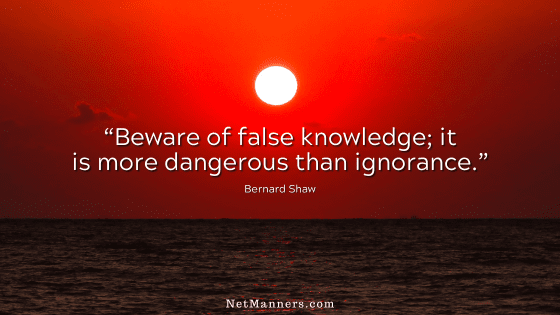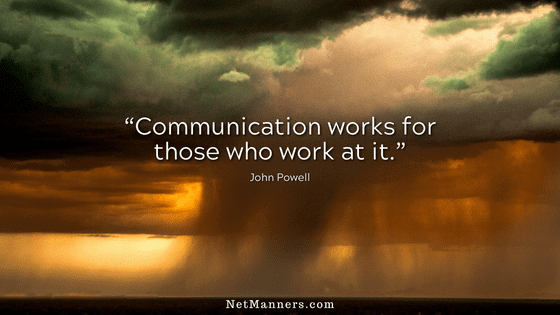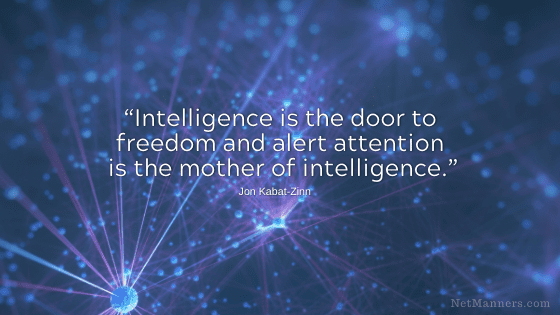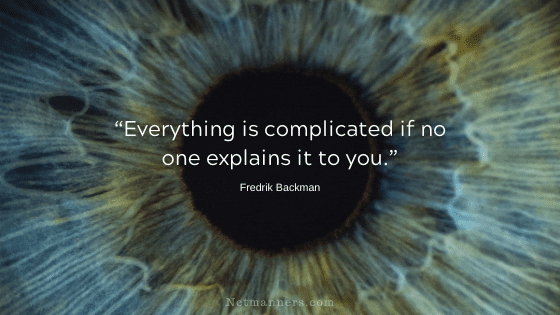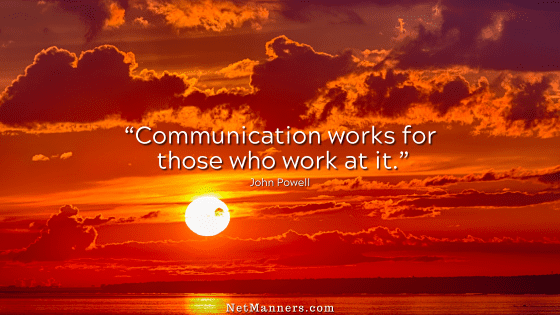UPDATED: Cyber Parenting 101: Guidelines and Tips to Keep Your Children Safe Online
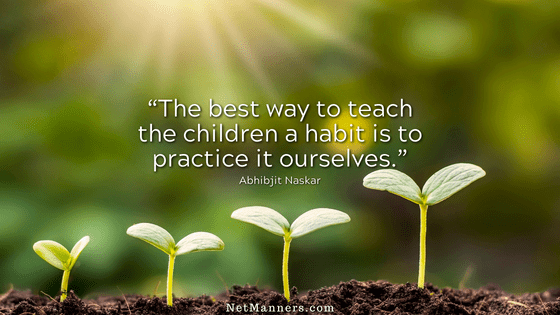
Many parental units are not “techies” and openly admit they are not. Instead, they seem to use that as an excuse not to be informed or take proactive responsibility for the children’s online activities.
They then trust their children to do what is right in a risky environment. As a parent, you must not be passive regarding your child’s technology use.
You Need Rules & Guidelines
When it comes to your children being online, there should be rules in place and followed—otherwise, no online connections–regardless of device type. Period.
You are paying the bills; you are the parent. Therefore, we play by your rules. However, this approach requires you to be informed.
There is no mention of “except when they are online or on a cellphone.”
Not a Techie? Become one.
This is the excuse many parents use when it comes to computers. However, now that parents are just as adept with their hand-held computers, a.k.a. cell phones, there is no excuse not to monitor what your children are doing via text, Instagram, TikTok, Snapchat, or Facebook.
Almost every day, you hear about children getting involved or exposed to topics that any decent parent would not approve of. Or, as is all too often the case, troubled children who do terrible things.
Just one example: Facebook documents show how toxic Instagram is for teens; Wall Street Journal reports
It’s like no one knew, and everyone is shocked! So why didn’t anyone know what was going on? They are not paying attention.
Now is the time for all good parents to come to the aid of their children.
Just because they may “know” more than you doesn’t negate that you are still the parent, as a parent, it is your job to know what is best for them, regardless of the venue or device, right?
Guidelines and Tips to Keep Your Children Safe Online
Parental Control Apps for tablets, laptops, and smartphones.
It’s common for kids to have cell phones and laptops. This gives them open access to everything online. But that doesn’t necessarily mean you lose control of what they are exposed to.
There are filtering software apps for all device types to help prevent your children from being exposed to topics that would make you cringe. Check out The Best Parental Control Apps. But remember that the software is only a tool – not a replacement for your involvement.
Keep your computer in an open place.
Such as the family room or rec room. There is no negotiation here. Online activities are only allowed in this public area – when you are home. Allow a computer connected to the Internet behind a teenager’s closed bedroom door, and you ask for trouble.
Dock Cellphones at Bedtime
This means phones are put on their chargers where you can see them at bedtime, and they stay there until you are up in the morning. After all, that phone is a hand-held computer—house rules.
Keep your computer and online connection password-protected.
Use passwords that ingenious teenagers cannot guess. This way, if you are preoccupied, or not home, online access is not possible. Change your password regularly when they are not around. Better safe than sorry.
Advise your children not to give their full name, address, city, state, or phone to ANYONE.
There is no reason to give out this personally identifiable information online to anyone without your knowledge and supervision.
Talk with them, explaining how even sharing benign information can lead to trouble. This includes schedules, times, dates, where they will be, and when.
This information should not be shared where strangers or folks they don’t know can see it.
Review their messaging to “friends.”
Look at the individuals and pages they follow to see what they are exposed to. You are not spying. As a minor, they have no privacy. It is your job to watch out for them.
Ask them for clarification if you do not recognize any of these contacts. We don’t want children conversing with those you don’t know who may have ulterior motives.
Check their texts and emails every so often.
To see who they’ve been communicating with and what they are typing about. Here’s where a cellphone app comes into play. You are paying for the phone and connectivity; you have the right to monitor and limit how that device is used.
Check their browser history bar.
Learn how to check the browser’s history installed on their computer and cellphone. Do so every so often without warning or when they aren’t around.
Learn as much as you can about technology and the Internet.
Learn how it works, including how to use your smartphone, computer, and browser, to identify potential problems your children may encounter. (After they are online, use the drop-down menu in your browser’s location bar to get a hint of what they have been up to.)
Remain Involved
You hear stories in the news about police stings, pedophiles making contact with children, or wacky teenagers running away to hook up with their newly discovered online love. Or worse.
We all know that as teenagers, we didn’t know squat regarding communicating with strangers or what “love” was. Heck, I thought I was in love with Bobby Sherman. Yeah, I just dated myself.
Their life experience is not yet mature enough for them to make mature decisions. It is your job to monitor and guide them.
Children should not expect privacy on devices and services you are paying for. Your children need you to be their guide as they use technology.
Parenting Resources
Cyber websites, tools, resources.
No Privacy
Watching over your children’s online activity is not an invasion of privacy. Children do not have privacy until 18, pay for their own devices and services, and move out. (Or is that around 30 nowadays?)
Online monitoring indicates that a caring parent is involved in the activities and information their children will be exposed to online. Yes, it may be frustrating and require parents to learn new things. But, power through and know what you need to protect your children.
A computer with an online connection, a cellphone, or a tablet is not a babysitter. Nor is it a valid excuse not to be involved because we didn’t have cellphones and computers as children.
Monitoring your children’s online and social media activities is essential to their safety and well-being in today’s digital age. By staying involved and aware of what your children are doing online, you can help protect them from cyberbullying, inappropriate content, and online predators.
Learn, get involved, and participate in your children’s online experiences. Consider it another activity you can share.