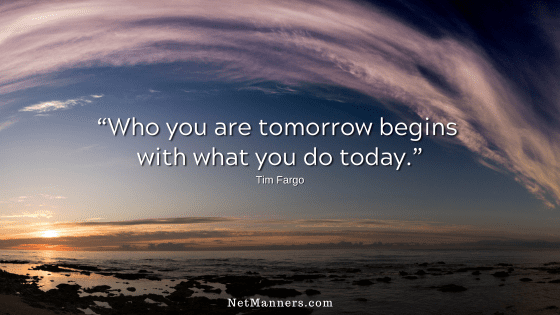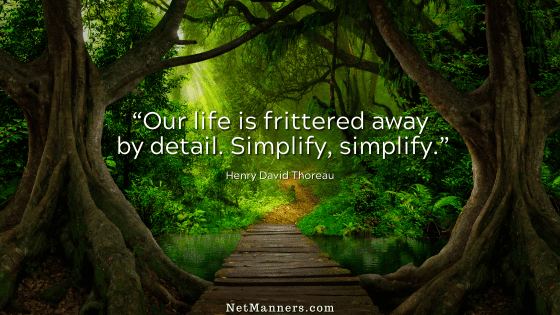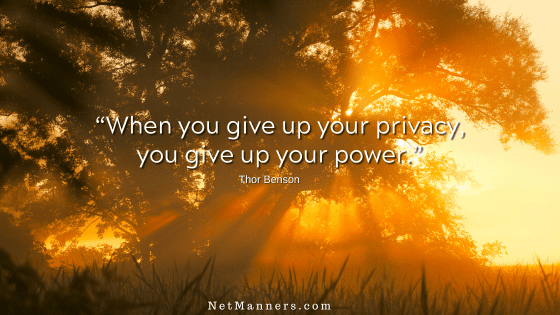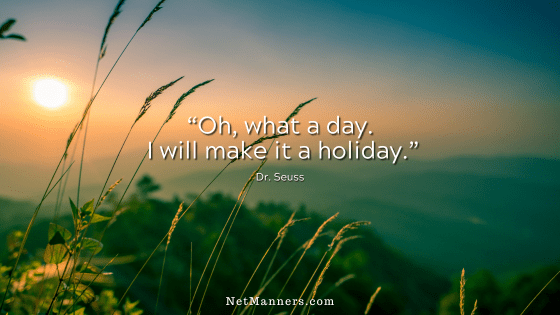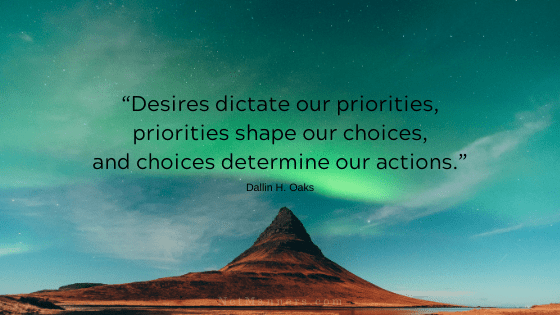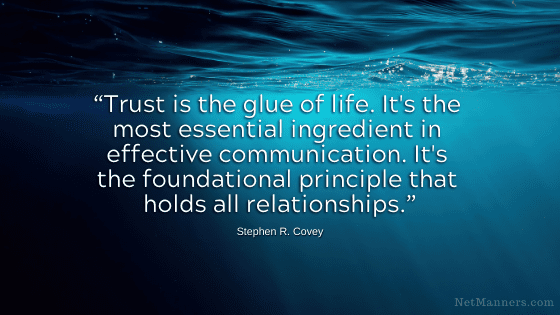5 Tips to Ensure Clarity of Tone in Your Emails
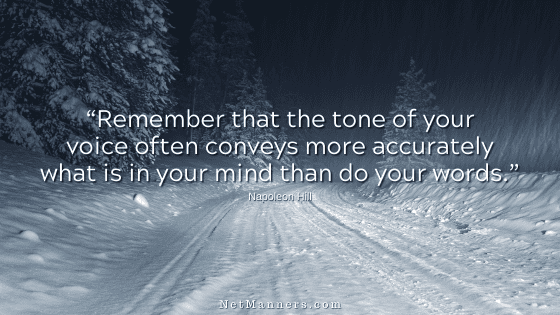
When it comes to your emails, you don’t have the tone of your voice to guide the intent of your words. That is why we must keep in mind that those on the other side of the screen might not always catch the intended meaning of your email.
Your efforts to ensure tone clarity will make all the difference. This includes the words you use and any formatting you integrate, such as bolding or red text.
Email Tone is a Real Concern
Don’t underestimate tone; you need to be aware of and concerned about it. I receive emails from site visitors about this topic, and this is a valid concern. Haven’t you received an email where you wondered, “Why are they upset, mad, or being so rude?”
The tone is set with each email you send by the words you choose and how you format them. Every word you choose to bold, every word you omit or include. You control the tone.
For example, recently I received an email that was downright insulting in tone. The way the sender worded their inquiries indicated their true intent. They weren’t trying to be pleasant or professional. Quite the opposite; otherwise, they would have chosen different verbiage and not bolded it after the fact.
Ironically, in many cases, when you respond to these types of communications, you may receive the response, “I didn’t mean it that way.” Well, you did type those words and characters, so that is a cop-out.
How to check your tone?
Understandably, there will be times when you are upset or frustrated by how someone emails you. Or if you don’t get the answers you are seeking. Be better than that and not respond in kind.
If you’re unsure of your tone or emotions, or simply frustrated while typing an email, there is one thing you must do. Step away from the computer and take a deep breath. Wait until you’ve had time to clear your head.
Upon your return, read your email out loud and see if you’d like someone to speak to you in that way. You may be surprised at what this extra step will expose.
5 Tips to Ensure Clarity of Tone in Your Emails
…so your message comes across just the way you intend:
Know Your Audience
Read It Out Loud (or Reread With Fresh Eyes)
Use Clear Subject Lines and Structure
Watch Your Word Choice and Punctuation
Use Polite Closings and Softening Language
Unintentional Tone
Tone often determines whether we type an extra few words of thanks or avoid over-punctuating or formatting. We are frequently in a hurry or the heat of the moment, which is the worst time to respond to any important emails.
Not being face-to-face is not an excuse to be boldly rude or to make demands or accusations you wouldn’t dare make in person. Use email as the communication tool it’s meant to be, not as a way to flex your ego or the selfish side of your personality, just because you can.
Because when you do — it only reflects on you. And that’s rarely a good thing.