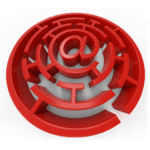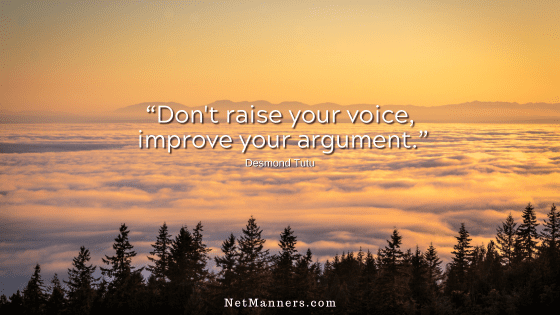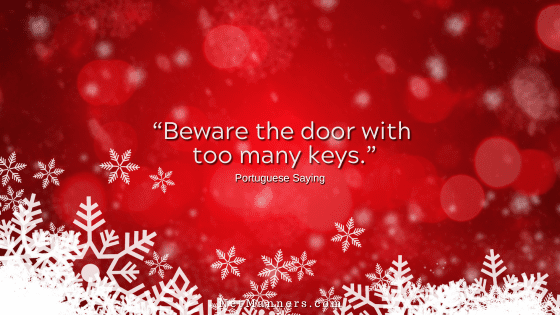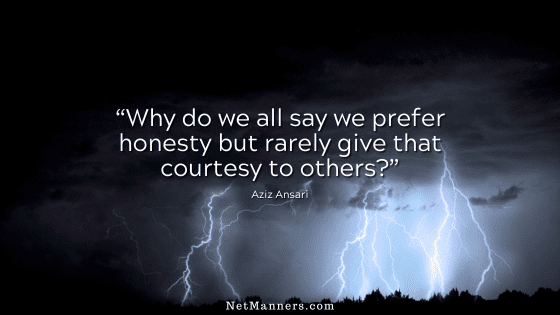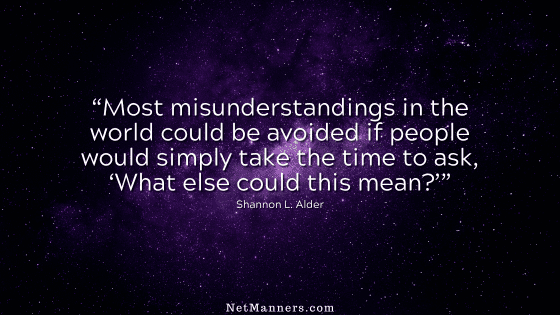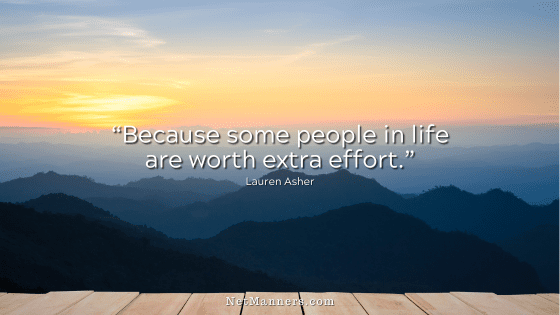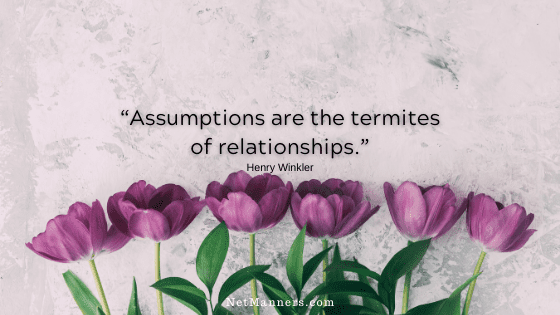Shooting Blanks?
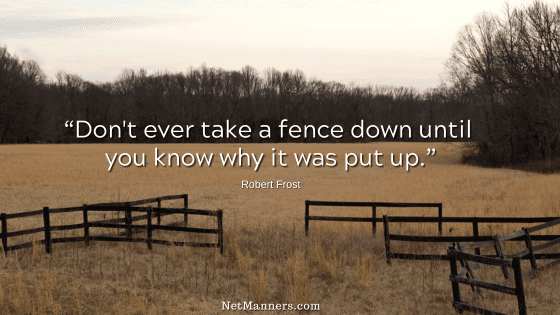
Have you ever received a blank email? One that appears to come from someone you know? What’s up with that? Let’s discuss.
Check Your Email Settings
It could be several reasons. If the email is from someone you know, they could use formatting you cannot read. First, ensure your email program is set to read HTML email. That can be why you may be unable to read a formatted email.
Another setting to investigate is whether your program is set to AUTOMATICALLY DOWNLOAD HTML GRAPHICS. When that setting is off, an all-graphic email will not display without your approval.
I don’t engage this option, as I don’t want anything displayed by code without my knowledge. (Some viruses count on this option being available.)
Another cause can be if the underlying HTML code is broken. But, again, that is out of your control to control.
You can try right-clicking on the blank message and choosing VIEW SOURCE. There, you will see any underlying code and possibly even the message that the non-standard code is preventing you from viewing.
They continued…
I don’t think so—I’ve never heard of anyone doing that. Sending a blank email to acknowledge the receipt of an email is the epitome of laziness. I believe we are assuming too much.
Replying with a blank email isn’t really replying, is it?
Is there a virus at play?
Is the email from someone you know? They may have a virus generating and sending out these emails.
What if the email is from someone you do not know? It could be a spammer (or a spammer’s virus) trying to verify whether your email address is valid. They send an email; it doesn’t bounce back. The process confirmed that your email address is active. Add your email to the list!
Here’s another reason I don’t have AUTOMATICALLY DOWNLOAD HTML GRAPHICS turned on. A tiny invisible graphic is embedded in the code. When the email is opened, the little hidden graphic displays. You don’t see it because it is so tiny.
To display that graphic, a call to the server where the image is stored is required. This tracking pixel reports back to their server that your address is valid/live because you opened the email.
Your email address is then added to the list to be spammed in the future or sold to other spammers. Nice, huh?
That’s why I have AUTOMATICALLY DOWNLOAD HTML GRAPHICS turned off. I then have the option of displaying images on an email-by-email basis.
Always be Cautious!
The bottom line? In most cases, these emails are either spam or your contact has a virus. So, do your contacts a favor and email them to give them a heads-up. Start a new email to make them aware.
Ask them if they know if their virus software is up to date. For example, when was the last time an entire system scan was performed? Of course, they will want to run one just to be safe.
Trust your gut. When you see an email that doesn’t make sense, it tends to be something you want to be wary of. Just delete.