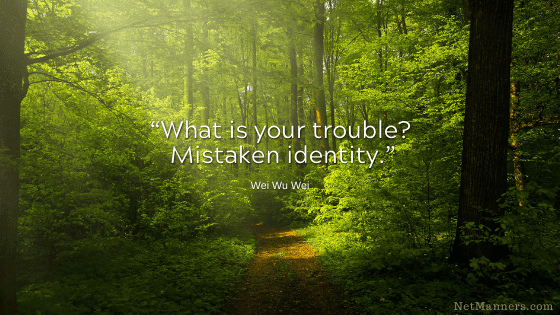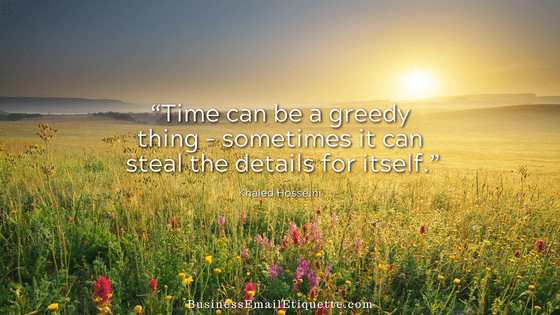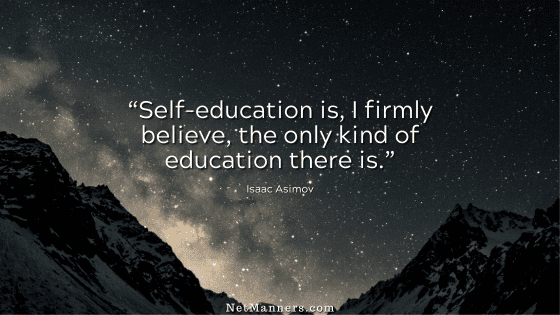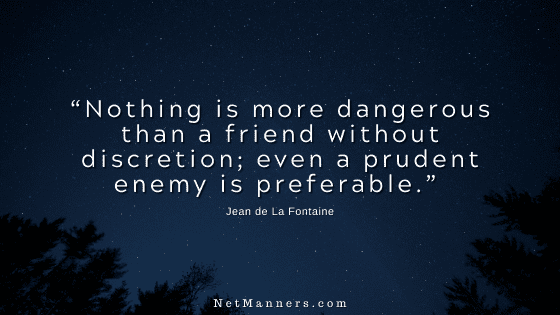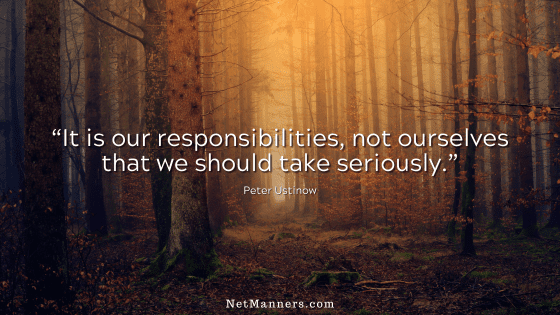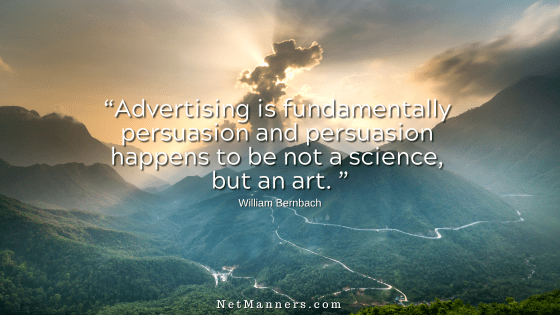Group & Discussion Forum Etiquette
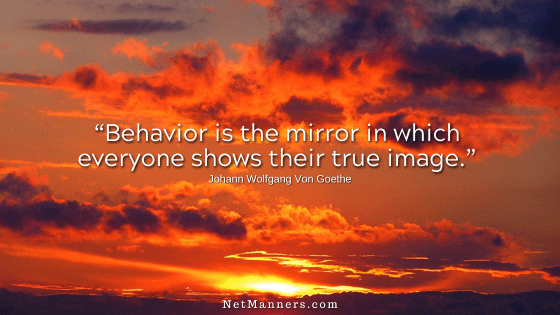
I participate in quite a few groups and forums. When I have some “give-back time,” I lend a hand where I can.
Community forums exist for most service providers where users can help each other and share information. Groups, like those on Facebook, draw folks with like minds together to network and exchange ideas.
Sometimes, the OP (original poster) often makes helping them more complicated than it has to be. Then you have trolls and troublemakers with too much time on their hands, posting to be agitators.
While we cannot control others’ actions, we can set an example by using these venues to provide a more enjoyable and constructive experience by leading by example.
How to Use Groups & Forums Properly
Follow these simple guidelines to help be part of and build communities with like minds.
Review the “Charter” or Rules
Every group and forum has its own set of rules for participation. Please read them and then abide by them.
If you don’t like the rules, consider seeking another venue that is more aligned with what you feel is appropriate or are willing to abide by. The forum or group owner dictates the terms of use.
If you don’t like the terms, rather than ruining the experience for other participants, consider finding another forum or starting your own. Most rules are basic, common-sense online courtesies that ensure a pleasant experience for all.
Don’t be Spammy
This means you do not arbitrarily or gratuitously post your business links. The only time you would post your business link in the body of the message is if you were explicitly asked for it.
Some participate only when they can add a link to their website. Unfortunately, this approach rarely allows one to become a contributing member, and it is a turn-off to those who are there to share.
It is also wise to note that it is your website, not one you are simply referring to. Transparency in disclosure is crucial to the credibility of your post. If allowed, you can soft-sell your business by incorporating one link in your forum signature file.
What about my right to “free speech”?
Using any site or forum does not confer a right. To participate, you will be asked to follow a few simple rules. The “freedom of speech” guaranteed by the U.S. Constitution that folks so willingly throw around (many times to justify their poor behavior) protects you from governmental intervention in your right to express yourself.
It does not allow you to use private or public computer resources, post repetitive links, or break the rules against the owner’s wishes. If you don’t like the posted rules, consider searching for another forum that aligns more closely with your tolerance level.
Stay on Topic
Discuss issues only relevant to the thread in question. A thread is an ongoing conversation based on a particular subject. If you disregard the forum or section’s topic, moderators may move your posting to the appropriate board.
When creating a new post, take the time to craft a clear and concise subject so it is clear to other members what the purpose of your post is—the more detailed, the better.
When New, Lurk
Lurking is the practice of watching and becoming familiar with the flow and personality of any group or forum. Before posting your post, “Lurk” for a while to get a feel for the community and personalities of the regulars.
You will be participating in an established community and don’t want to bust in and blurt out your opinions, demands, or questions before getting a good idea of the group’s tone and personality. A brief introduction about yourself is recommended in your first post, before you comment. Doing so helps you start to become part of that community.
Never Post Personal Information
I’ve encountered users who need assistance posting their login credentials (username/password) in their posts. Never do that.
Be very careful when providing that data, even if a forum member offers to help. You don’t know the person on the other side of the screen or their intent.
In that case, check out the member’s profile to ensure they are a legitimate and established member. Then PM (Private Message) them the details necessary to assist.
Never post specific details about your location (phone number and address) on forums or groups. Also, refrain from noting when you’ll be out of town or on vacation. Troublemakers can then use this information for nefarious reasons.
Don’t Fall for Trolls
Trolls, the online term for troublemakers, post rude or inflammatory comments to enrage everyone involved. They are egging you on.
Ignoring folks who do this halts their efforts to disrupt the forum and withholds the attention they seek. Move on to more constructive conversations.
There will always be differences of opinion.
Try to remain objective and not personalize issues. You can disagree with others by being firm and expressing your opinion clearly. To make your point, there is never a good reason to resort to profanities, name-calling, slurs, or innuendos.
Posters who behave this way generally have weak opinions that are untrue or unfounded. It’s not a good look if you want to build a solid reputation within the community.
Always Review Your Post
Ensure your comments convey the tone you intend to convey. If you are joking, for example, add a ;).
Use emoticons to reflect the seriousness or lack thereof of your comments. Most forums provide you with standard emoticons, allowing you to do just that.
“I didn’t mean it that way…” does not apply online. People will take your words at face value.
If you type something, you’d better mean it and be willing to accept the repercussions. Checking your spelling and grammar also helps make your posts credible.
When Conversations Get Out of Hand…
Sometimes, others resort to personal insults or innuendo because of your comments. If you did not do anything inflammatory, try not to take it too personally – they don’t know you.
When defending yourself, do so politely based on your opinion—no personal digs. Always take the high road, and the other forum members will respect you.
Wrapping-up Forum & Group Tips
Forums and groups, when used properly, are great resources for learning, forming friendships, and sharing experiences. Remember the above, and you’ll have a more informed and enjoyable time!