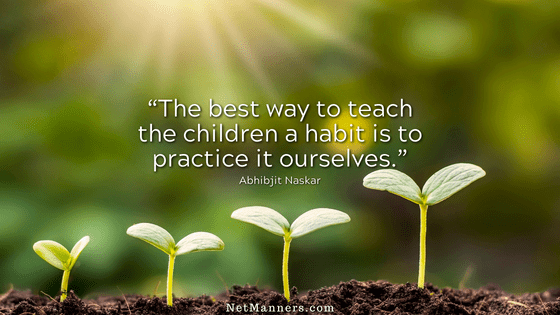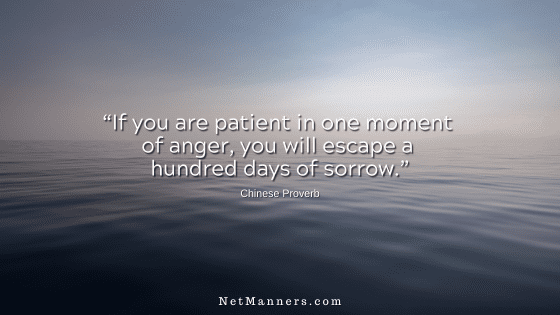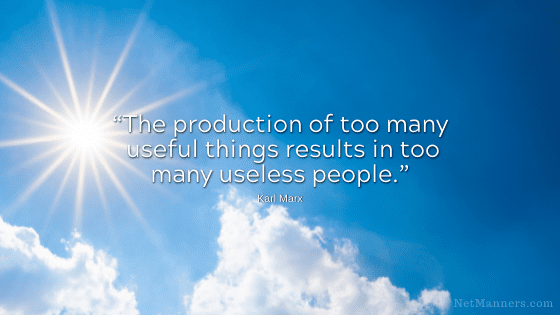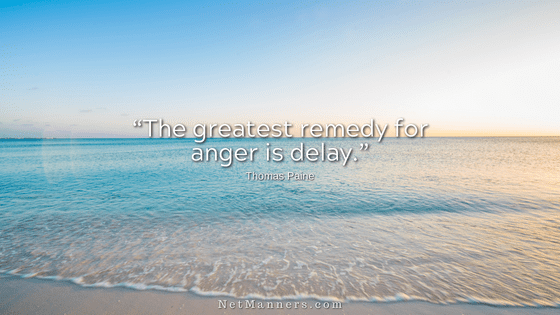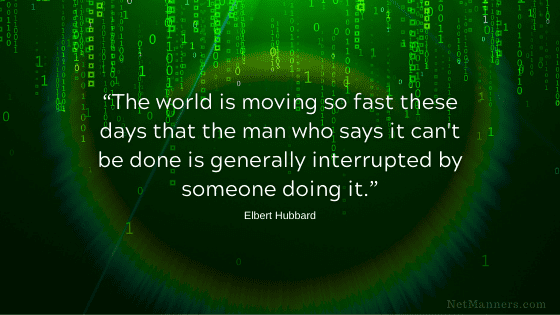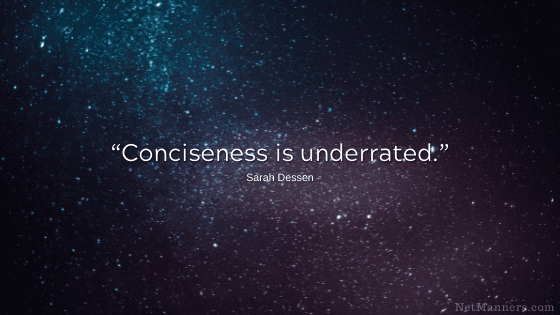My Email is Not Working!
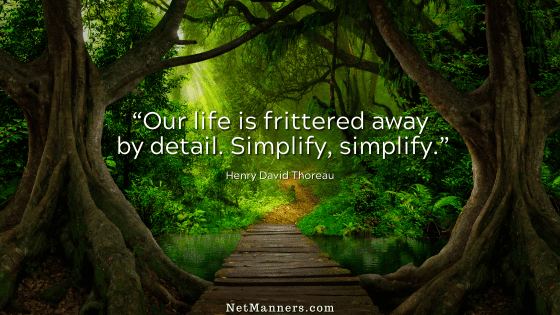
Unfortunately, “not working” doesn’t help anyone to help you to determine what is happening. If you read no further, remember moving forward to jot down any error messages you see when things are “not working.” That’s the first thing you do with the date and time.
Email isn’t always instantaneous or as zippy as you may like 24/7 365. There will be hiccups or slowdowns. I track enough stuff online that I often see 2-5-minute “downtimes.” They clear up, but network traffic is a thing.
Sometimes, geographic issues slow a particular area of the pipeline. For example, if a backhoe hits a fiber optic cable in St. Louis, it could cause a domino effect, causing email to take longer to get from point A to point B.
Error messages will point us to the issue. So, let’s think through the troubleshooting process!
Email Troubleshooting Tips
How do you determine what, if anything, isn’t working? First, wait 30 minutes to see if the issue resolves itself. If your email is still “not working”…
Patience is a Virtue
Most of the time, if you wait a bit instead of panicking, things do clear up. While you are waiting, check your ISP’s connectivity provider or web host’s “Network Status” page (bookmark it). Before you change any settings, you can see if they are aware of any problems or issues that may be causing network delays in email delivery.
Your service provider will certainly appreciate you providing as many details as possible when contacting them with concerns. This is the best approach to help you determine what is going on and whether anything on your side needs to be addressed.