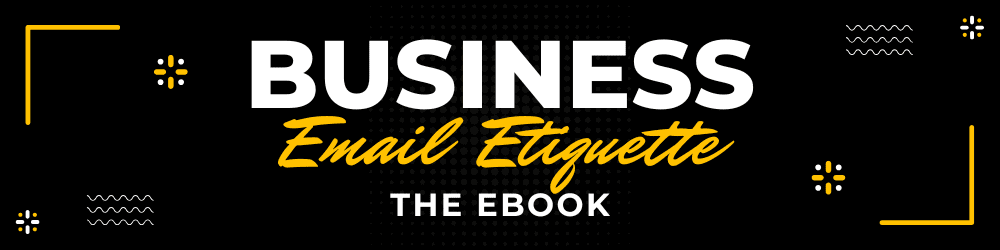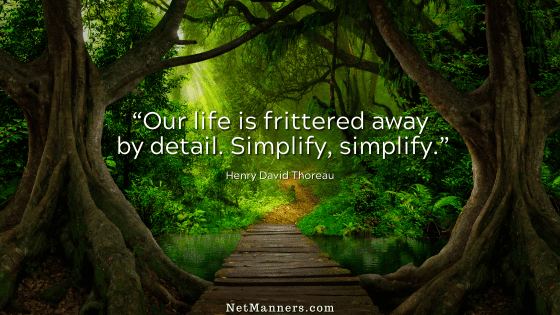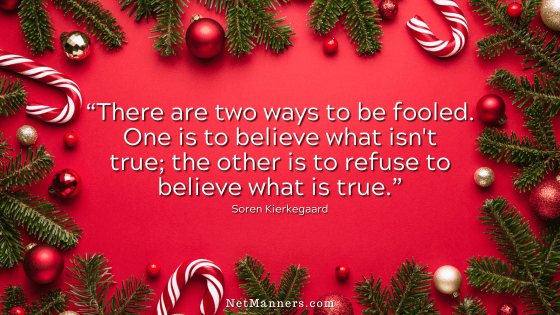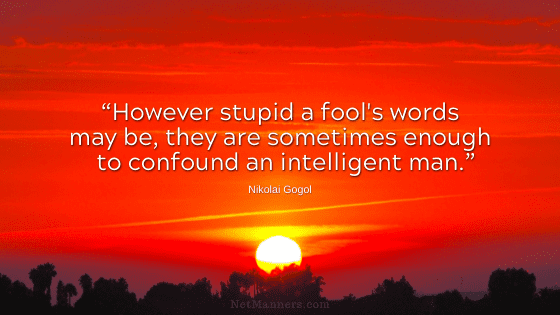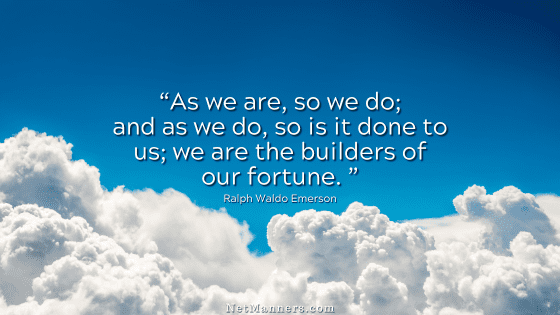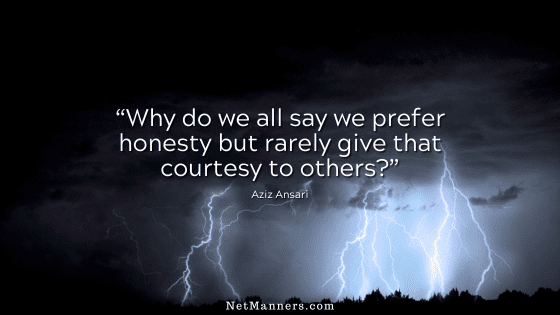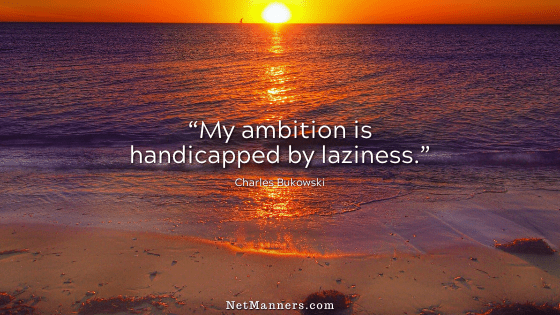Think Twice Before Attaching That Large File
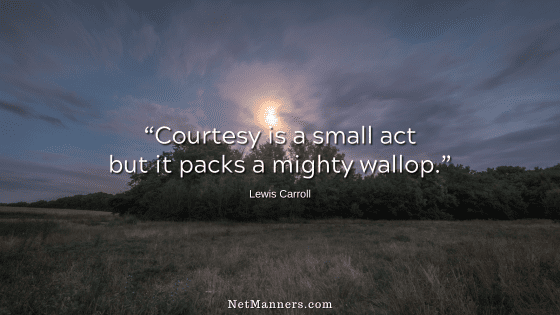
The topic of sending attachments by email isn’t given much thought anymore. It is easy to attach a file to an email. Almost too easy. Software programs enable you to attach almost anything, regardless of size or format, without providing the sender much guidance.
Most people who forward attachments or send photos do so with good intentions. They are not out to cause any problems for the other side. But problems can and do occur.
Email Attachment Considerations
Before attaching files to an email and clicking Send, everyone should pause to consider just a couple of things. To attach files without considering the person on the other side is a bit self-serving. Additionally, it will reflect your lack of technical savvy.
Here are a few considerations to ponder before you arbitrarily attach any file to an email and send it on its way:
What is the file size?
If you don’t know, find out. If you don’t know how to find out, learn. For example, in Windows, you can view the file’s size in Windows Explorer (Windows logo key + E on your keyboard). This will enable you to view a Size column that reflects the size of each file.
Files that are megabytes (millions of bytes) or gigabytes (1,073,741,824 bytes in a gigabyte) in size can have a hard time going through the pipeline. You may see a warning in your email program if the file is too large. Or it may just be rejected by the other side. You may get a bounce-back email if that happens.
What is the format?
Only attach files in a format you know the other side has the software to view. You know this because you asked first.
For example, not everyone has MS Publisher, Excel, or PowerPoint (huge files). If the other side does not have PowerPoint, you’ve just used their possibly limited resources to send a file they cannot open.
File Size of Graphics from Your Phone
Regarding graphics and photos from your phone or digital camera, you can safely assume the files are large — because they are. Larger than necessary for the average person to just view.
Whether the files are for business or personal matters, you want to compress either the file’s size with one of the many compression utilities available or reduce the physical dimensions of the graphic or photo first.
Learn how to resize photos to no larger than 1500 pixels in width. 1500 pixels is large enough for most uses, especially if you are just sharing photos with friends or family. Better yet, start a Blog and post your photo slideshows there and just send a link!
SIDEBAR: If you consistently have overly large files that you need to send to others, you may want to consider a service like DropBox.com. DropBox provides an account on their servers for you to upload large attachments. You can then invite recipients by email to come and download them.
Don’t Assume Data Allowances & Resources
Just because you can physically instruct a computer to attach a file, regardless of its size, doesn’t mean you should. You could also instruct your computer to reformat or erase your hard drive, but you don’t do that, do you?
Many people have their emails sent to their cell phones. Some may have limited data allowances. Imagine receiving 1 GB files in formats you can’t even open or do not have the software for.
Sending an attachment without notice that someone didn’t request or in a format they don’t have the software to open reflects a lack of courtesy on your part. Always take a moment to consider the above issues, no matter how important you think that attachment is.
Before attaching the file, be aware of its size and format, and notify the recipient that it is being sent. Better yet, confirm if they have the software and ask when it is convenient for them to receive your attachments.
Just a little common courtesy like this can go a long way in making sure you are perceived as a person who is a pleasure to communicate with. And someone who also understands the technology in which they are participating.