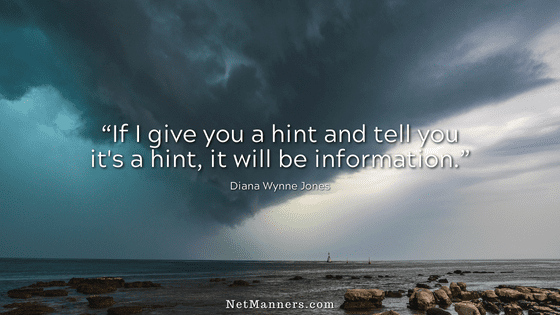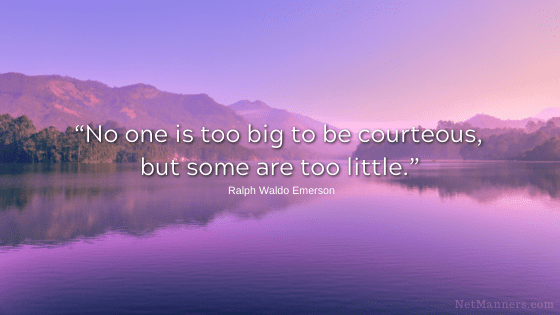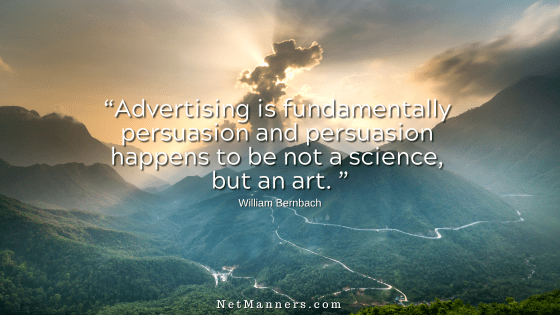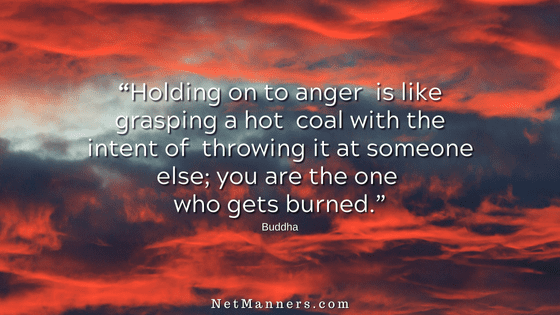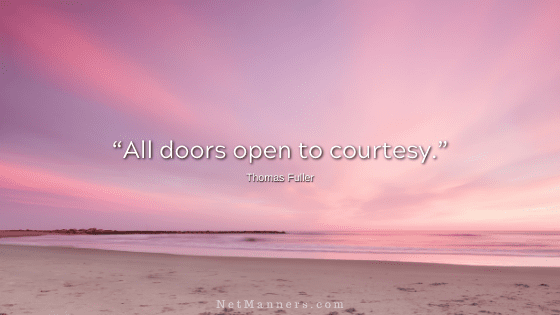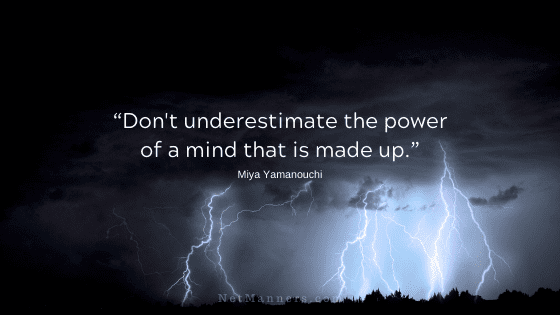5 Quick Tips to Secure Your Email Account
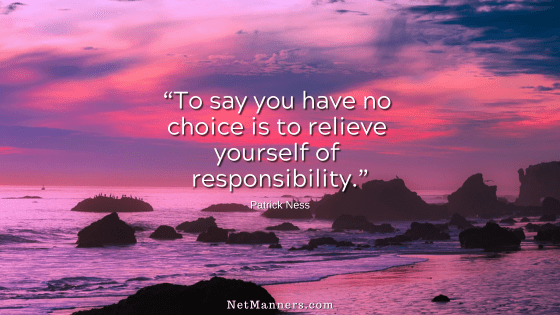
Email accounts are frequently hacked. Believe me, this is something you do not want to experience.
From Hotmail to Gmail (and government accounts hacked by China), no one is safe. When significant breaches occur, they bring to the surface the issues that everyone should address to do their best to secure their accounts.
No Email Account is Infallible
The truth is, there is no such thing as a 100% guarantee against hacking. With that noted, there are commonsense things we can do to give us the best chance of helping prevent being a target.
Here are some quick tips to help you secure your email account.
Create Funky Passwords
No pet names, no spouse names, no nicknames. Nothing that is personally identifiable. Instead, create passwords that are at least 8 characters in length. You want to include a combination of capital letters, lowercase letters, numbers, and special characters.
The more difficult, the better. But how do you remember those passwords? And, having to type them in is a real PIA. I get that.
That’s why I use LastPass. LastPass integrates with your browser and phone, features a password generator, and automatically remembers and inserts usernames and passwords for you. Simple!
Then, never write your password where eyes other than your own can view it. When you need to share your password with someone for any reason, change it immediately once their access is no longer necessary or required.
Maintenance Matters
If you must use a free web-based service, make a point of clearing out your inbox often. This way, if your account gets compromised, past emails that may contain sensitive information are not on hand for viewing by strangers. Or to be used against you.
Then, every month or so, if you’re not a smartie using LastPass, change your password. This way, if the databases of other websites that you frequently log in to are hacked, only your old passwords are compromised.
Use Your Own Domain
Register a domain (yourname.me, for example) with your favorite domain registrar and use their email services. Very inexpensive and easy to do. Then you are not relegated to what the free services are willing or able to do to protect your account for you.
Don’t Click Links
Do not click on any links or attachments in emails when you do not know the sender. If you receive emails that you were not expecting, double-check their authenticity before clicking on any attachments or links within.
These links can direct you to infected websites or install Spyware that gathers information from your computer or device. Including your email.
STOP!! Double-check your virus software right now to ensure you are up to date and that daily (or at least weekly) updates are set to autopilot. This is how your system can protect you from the latest known threats.
Don’t Panic and Ignore Phishing Emails
Today I received several like this. One was supposedly from Amazon, confirming that I had bought a laptop that was shipping to someone in Florida. This effort is called phishing.
After looking closely — while it appears at a glance to be Amazon, it wasn’t. Nor was it sent to the email address on my Amazon account. When I hovered my mouse over any links within, they weren’t Amazon links.
To double-check, I went to my Amazon account — no such order. They were hoping I would panic, click on the links, and who knows what type of site or script would then take over.
Another example was two emails stating that my web hosting payment had been declined and that services would be shut down. Same scenario as above. Look-alike emails, trying to induce panic, just to get you to click nefarious links.
Never Provide Your UN/PW
Ignore emails that appear to be from a provider, bank, or service you use, stating that you are over quota, need to upgrade, or any other reason that requires you to reply with your username and Password in an email. No provider will ever ask you for that information via email.
By considering the above, you have helped to minimize the risk of your account getting hacked. Worth the time to prevent sensitive or personal information from being exposed to those with odious motives, right?
The onus is on you to stay informed and pay attention to details so that you can protect your information. The tips above are not optional; they are essential to your participation.