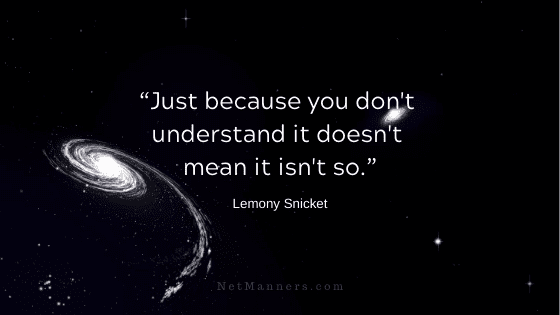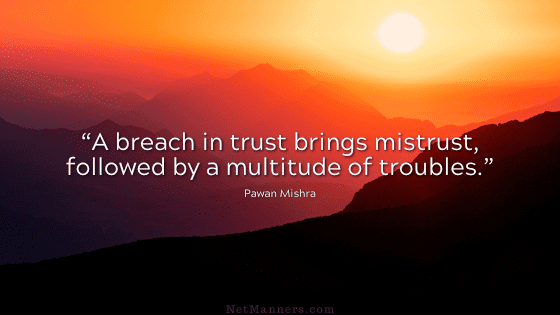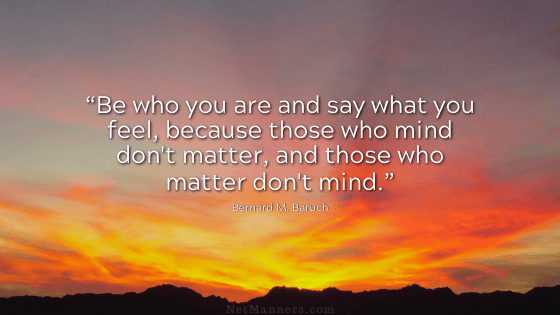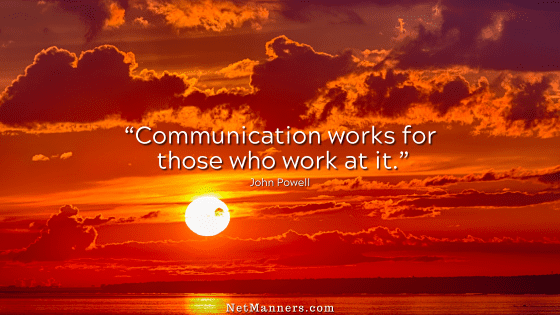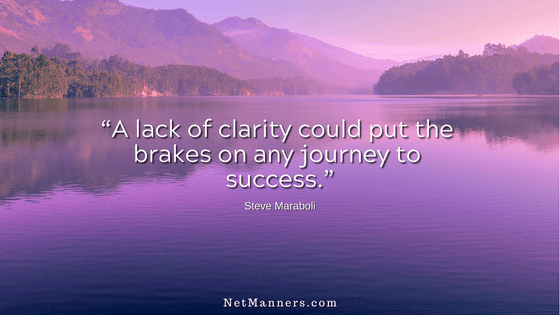Email File Attachment Considerations
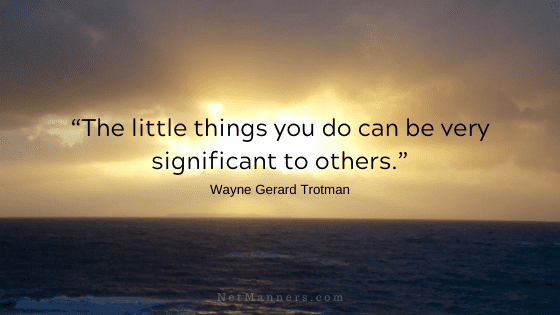
The topic of sending attachments by email is not discussed as much as it should be. It is easy to attach a file to an email. Almost too easy.
Most email programs allow you to attach almost anything, regardless of the size and format, without giving the sender any guidance regarding the consequences of their actions. For example, I use PostBox for my email program, which provides warnings for me to review when attachments are too large.
Many do not realize the unintended consequences of sending huge unexpected, or unannounced file attachments. We should consider some things before attaching anything to an email.
That Darned Paperclip Icon
Like filling up and shutting down others’ email accounts and causing the subsequent email to bounce or using all their data to download your humongous files. That’s not a very nice thing to do, is it?
With just a bit of thoughtfulness, you can avoid possible negative impacts on those you send to, with the benefit of setting an example of proper technology use.
Most forward attachments or large photos are doing so with good intentions. They are not purposefully out to cause any problems for the other side.
To attach files without taking the time to consider the person on the other side is a bit self-serving. Not to mention it reflects on your overall lack of tech-savvy.
Before You Attach Anything to an Email
Here are some quickies you should run through before you arbitrarily attach any file to an email and send it on its way:
What is the File’s size?
Don’t know? Find out. If you don’t know how to find out, learn.
For example, in Windows, you can view the File’s size in Windows Explorer. First, make sure the Views option is set to Details. This will allow you to see a Size column reflecting each File’s size.
Hold down the Control key on a Mac, then choose File> Get Summary Info.
When Sending a File Over 500,000 (500KB) in Size
Consider how you can minimize the File’s size by reducing the physical dimensions for images or using file compression software. And, even then, courtesy dictates you ask the recipient first if it is okay to send them an attachment.
What is the best time of day to do so to ensure they are available to download your File and keep their email flowing? Never send attachments without warning, especially after business hours or on weekends when the recipient may not be there to clear their inbox.
Avoid Sending Files Over 1M
That’s 1,000,000 bytes! Think of the data usage required to download multiple files of that size.
The thing is, not everyone is on unlimited plans. Just because you can physically instruct a computer to attach a file of that size doesn’t mean you should.
You could also instruct your computer to reformat/erase your hard drive, but you don’t, do you? I use and recommend DropBox. This is the way to go if you send lots of large attachments.
Verify the File Format
Files should only be sent in a format that you know the other side has the appropriate software to view. How do you know? Because you asked first.
For example, not everyone has MS Publisher, Excel, or PowerPoint. If the other side does not have Excel and you send an Excel file to them, they most likely cannot open it.
When it Comes to Graphics and Photos
Just assume the files are enormous. Whether the files are for business or personal matters, here again, you need to make an effort to minimize file size. Either compress the File’s size with one of the many compression utilities available or reduce the graphic’s or photo’s physical dimensions in your graphic software.
Learn how to resample/resize the graphic to no larger than 1500 pixels in width/height. One thousand five hundred pixels is large enough for most uses, especially if you share photos with friends or family.
They need not be larger than this for use on your website. Unless noted explicitly for specific areas by your theme or developer.
Photos thousands of pixels wide quickly reach the 2-4M range. Yikes!
Just Ask First
To send an attachment without notice that someone didn’t ask for it is the epitome of a lack of courtesy for those you email. No matter how important you think that attachment is.
Consider the above issues so that you are viewed as a courteous netizen. Don’t attach that File without first knowing its size, format and notifying the person on the other side that it is on its way.
Just a little common courtesy can go a long way to you being perceived as a person who is a pleasure to communicate with. And one who also understands the technology in which they are participating.